To this day, the very first step a new entrepreneur will take when launching their business will be to create a Facebook Business Page. Friends and family will follow the page right away, which will give the user a boost of excitement with the surge of new followers, but actually generating business interest from that point is tough if you just stop there and rely on the one platform. Read below to find out more about some of the limitations of just relying on Facebook to promote your business online. 1. Your business page must be attached to a personal account Your business page must be attached to a personal Facebook account. This can cause a headache when a staff member leaves the company and deletes the page or is unwilling to sign the page over to someone else. This can be combatted by having several page admins, but when it comes to using paid advertising services, even those are attached to a single user. Employing a social media manager would involve attaching their personal page to the business page, and also providing them with your credit card details as all ads they set up will be set up under their personal account - sound confusing? It is. 2. Posts are limited if you are not paying for them Speaking of paid advertising, according to this forbes.com article, only 1-5% of your page followers actually see the page's unpaid posts on their timelines. That is an incredibly small amount of your own followers seeing your posts. Paid advertising is not just to generate more interest, if you actually want more of your followers seeing your posts, you have to pay for this too.
Six weeks of going round in circles to attempt to have Facebook review their decision, logging support tickets, navigating through their confusing web of support links and ‘help’ articles. There was simply no way to actually contact them. Facebook simply did not care. 4. Facebook is not set up to provide information in a cohesive way I have covered this before in a previous post, the fact that Facebook is not set up to provide your information in a helpful way to your current and potential clients. If someone wants more information after seeing a post on Facebook, it can be very hard to find this information. Even when they go to your page, it's not necessarily easy. Users will have to scroll through your feed to find the relevant post which can easily get lost in the crowd of other posts. 5. Facebook is a distracting environment If the only place your business is operating online is on Facebook, you will need to be spending a lot of time there; interacting with your clients, posting new price lists, business updates, images of recent work etc. Doing all of this in such a social setting can be a huge distraction. While you are doing that said work, you are also getting notifications from your friends and family showing at the top of the page, messages popping up at the bottom, and soon enough you find you're scrolling that timeline and you're not really sure how you got there. Bottom line is, Facebook is not a productive business environment. So what can Facebook be helpful for?
Having a Facebook business page is important, because people will search for you there, to find out more about you. People will click on your first few posts - so make sure you have an important one pinned to the top. They will click on your 'about' section, so it's important to have this up to date with your latest contact information including your email address and website link. Paid promotions and advertising on Facebook are worth the spend, as long as you are willing to spend it. It is recommended to invest in paid advertising for any competitions or promotions you are running, as well as any important business announcements you want your followers to be aware of. I think the most important point I want to make in writing this post is that you don't own your content on social media. Your website is the only place on the internet where you actually own your information and control the way it is laid out and presented to your clients. Our monthly newsletter showcases what we've been working on and what exciting things our clients are up to - sign up here! Thanks to Mindzye Fashions, forbes.com, nzherald.co.nz and mashable.com for providing some of the information and facts used in this post.
Some Types of Email Scams Fake Emails from the IRD and Banks Especially around this time of year, when the IRD is processing annual tax summaries and refunding overpaid tax, one of the types of email scams you can receive are fake emails posing as the IRD or your bank. These emails can be quite dangerous as users falling for these scams are potentially giving full access to their bank accounts, to a complete stranger. Fake emails will almost always include a picture of the IRD or bank logo, and will look fairly legitimate. The only thing is, both the IRD and all New Zealand banks will never communicate important financial information with you via email. IRD have gone one step further and have a built in secure mail service available only from their official* website. Any email you receive from the IRD will only be to notify you of an incoming alert or message. You must log into the site to access the contents of that alert or message. IRD will never ask you for any details via standard email. New Zealand banks take a similar approach to IRD with most of them sharing alerts to you via your online banking app only. They may email you from time to time with general information on their services, but any issues that may arise with your day to day banking will result in a phone call from your bank, not an email. Banks will not link to their online banking app in any emails, and will never ask for your login details at any time. Bogus Website Enquiries A more recent type of email scam comes from enquiries from your website. Scammers posing as potential clients can use your web form to contact you, expressing supposed interest in your services. These emails are particularly prevalent in the sale online digital services, and involve stolen credit cards being used to pay for your services. The scammer will engage in your services, ask to pay you a big deposit and then mention that they would like you to forward some of the payment to a third party who also happens to be collaborating on the project. Once the credit card is reported as stolen, the bank will reverse the payment at your end, and you will be out of pocket for the amount you transferred to the third party. One of the biggest clue that you are possibly being scammed is, the email sender will tell you they aren’t contactable by phone, and will not give many details, but they will want to work quickly because they are on some kind of time restriction. If at any time a potential client is seemingly withholding any details about themselves, you should be weary. Malicious Microsoft Office Attachments The most common type of email scam right now, is one that involves phishing for your Microsoft account details.
Microsoft has helped combat this by offering Advanced Threat Protection as an add on to their business subscriptions. ATP is fairly good at picking up emails with unsafe attachments and quarantining them before they reach you. IS THE EMAIL FAKE? Here are some hints: Does the sender's address seem a little odd? Instead of the sender having an clean, official email address such as [email protected], a scam email may be something like "[email protected]". It is also not unusual for scammers to use gmail or other free online email accounts to send out scam emails, as these accounts are free and easy to quickly create. Does the email address you by name? Any emails beginning with "Hi Customer" are most definitely a scam. If the email doesn't include any information to prove they actually know you, it should be treated with suspicion. How does the email read? If the grammar, language and spelling seem a bit off, there is a high chance the email is not genuine. Due to language barriers and the limitations of online translating applications, emails sent from a foreign scammer are generally quite easy to spot. Are you being asked to act quickly? Nothing is too important to neglect the necessary preparation when closing a deal. You should know as much as you can about who you are working with, or who you are helping. If someone is pressuring you to act quickly, for whatever reason, you should be cautious. Are they saying they cannot be contacted by phone? A very common excuse that scammers use is that they cannot be contacted by phone because they are hard of hearing. If you are dealing with a person that refuses to communicate in any way other than by email, it is likely to be a scammer. Does the email contain an attachment or invoice you are not expecting? Never pay for something you weren't expecting without asking questions. If you receive a surprise invoice, even if it is from someone you know, do not open it. Give the sender a quick call to check that the email was legitimate. What can you do? It is important to stay vigilant with your email communications. If you are ever concerned that the email you have received might not be genuine, there are a few things you should do:
It is most important to stay informed about the latest digital threats that can affect you and your business. For more digital tips and tricks, and to stay in the loop with the Wright Way Fam, sign up to our newsletter right here. *the official website for the Inland Revenue Department (IRD) can be found at ird.govt.nz
To complete our three part series on making the most of your online posts, todays post is going to take you through the ins and outs of the hub of your business information - your website.
In the last post in this series, I talked about social media services such as Facebook, Twitter, and Instagram. While social media is a great way to market your business and your brand, you have limited control of how your your information is displayed to the viewer.
This is where your website shines! Your information can be displayed how you want your viewers to see it. Want to tell more about a specific item? Have a whole page dedicated to just that, in a layout that you choose, that will never be scrolled out of existence. Your website should be the hub of your business information. It should be the main place people go to enlist your services, purchase your goods, read your material and find about about who you are and what you do. The possibilities are virtually endless when it comes to what you can put on your website. Some ideas of things to include are: Team Photos Give your business a more personable impression by adding a photo of each of your team members, their name, their role and even a little bit about what they do. This can help your clients to put a face to the people they are about to contact. Contact Form Using a contact form instead of a simple email link allows you to collect the information relevant to you. You can ask your clients specific questions so that when their email is received, you have all the information from the start, rather than having to send follow up emails to gather everything you need. This saves time for you, and the client. Social Links Having your Instagram feed right on your homepage is a fantastic way to not only gain more social views, but also have everything together in one place. Users can like your posts and follow you - right from your own website! Having your social feeds on your website also allows you to easily keep your site up to date. Every time you post to one of your social accounts, your website is automatically updated too! This works extremely well with Twitter to get quick announcements posted on your site. Here at Wright Way Design, our main line of business is website design and development. We don’t stop there though, we continue to maintain our websites even after they have been published live. We work with our clients on a monthly basis to ensure the sites are kept up to date and always visually appealing. Feel free to get in touch if you want more information on what we can do for you.
I am struggling to find the words to write the intro to this post due to the fact that I can barely wrap my mind around the events of this week! If you are reading this in March 2020, you will know that we are right in the middle of a world pandemic. I don’t need to go into the details, and I am sure by now everyone has had their fill of lockdown related information, but what I do want to do is go over a few tips for those in isolation, and those working from home - or wanting to work from home in the future. Set a Daily Routine Being in isolation can feel a bit like you are trapped, and you can very quickly get sick of looking at the same four walls day in, and day out. You can very easily go into weekend mode, and spend your days curled up on the couch bingeing Netflix, which you are completely entitled to do, but if you are aspiring to use this time to grow professionally, the best way you can start is by having a daily routine. A routine can seperate the weekdays from the weekend and teach your brain very quickly when it is needs to be in work mode. Some examples of this are:
Use Technology We are incredibly lucky to be battling a pandemic during the age of technology. Not only can it keep us well entertained in our downtime, but it is also extremely effective in keeping our businesses running and our teams collaborating efficiently. Here is how we have been using technology to keep ourselves running for the past week:
Focus on what you can control
It’s very easy to become wrapped up in the goings on of the world around us. Search the virus-that-shall-not-be-named and you will end up with pages and pages of news stories from all around the world. But that is not getting you anywhere. You can’t control what’s happening, or stop the repercussions, but what you can control is what’s right in front of you. Your daily routine, your home life, whether or not you spend the entire day in bed. You’re in control of that and it’s up to you to make the most of it. Now is the time to grow, spend those quiet days at home focusing on improvement, whether it be personal, professional, or even spiritual. 2020 will go down in history as we survive the first worldwide pandemic in modern history. The first time we have had several countries in lockdown at the same time. You can either remember it as the time you threw your hands in the air and gave up, or you can remember it as the time you made the most of a bad situation and focused on growing, developing and improving. Don’t forget, if you ever need any advice about the things covered in our blog posts, or on our Instagram or Facebook accounts, feel free to reach out for some free advice. The first issue of our WD Family News monthly newsletter is coming out this week! If you would like to receive a copy to your inbox when it’s fresh off the press, click here! I can't believe we are already nearing the end of the first quarter of 2020! The end of the 2019 was filled with lots of exciting projects, some well needed R&R, followed by a new year (and a new decade!) hitting the ground running. This has meant the blog has fallen off the wayside a bit, but I intend to get this going again in the coming months as there is plenty of knowledge we have to share with the businesses in our Wright Way Fam, as well as our supporters and new followers too! Whats New With Us? Unicorn Factory Partnership Late last year we partnered up with Connor over at Unicorn Factory - an exciting new space for designers to share their expertise and a place for businesses to find designers that have a proven track record with design work. We are honoured to be part of this community and love seeing ourselves on the front page of recognised designers from time to time! Ocean Swim Series Thanks to our presence on Unicorn Factory, we were able to do some work with the Banana Boat Ocean Swim Series in assisting with the design of some of their print advertising. This included posters, event maps, bus back designs and even a couple of medals! Our involvement was short, but it was fun to work with some other designers from around the country!
New Home Page and Updated Logo for 2020 We’ve given the logo a bit of a refresh for the new year. You will start to see this logo popping up everywhere over the coming months, from our *Facebook* and *Instagram* pages, to our new business cards and our fresh new *homepage* which went live in February. We felt like we needed a bit of a freshen up, just as much as we like to keep our clients sites updated, we should also spend some time on our own from time to time! Upcoming Plans for Wright Way Design Wright Way Fam Newsletter We’re all about our little family around here. We couldn’t do what we do with out the love and support from our amazing clients. To accompany our monthly blog posts, we want to create a regular newsletter that keeps our clients updated with where we are at, what we are up to and also showcases the amazing things about them that makes us love working with them! This will help us all work together as we each navigate this crazy technical online business world!
Websites
Web design remains a core part of our business and we have taken on some new clients this month, as well as an exciting new venture for one of our OG’s. I can’t wait to share more about this in an upcoming newsletter! It’s been an exciting and fulfilling quarter and we can’t wait to see what’s in store for the next 3 months! Today we carry on with part two of our special three part series on making the most of your online space. If you missed the last post, you can find it right here, where we covered domain names, and how to be found in a Google search. This week we are going to dive into the world of social media, and our tips for how best to use it in your business. I see a lot of screwed up faces when I discuss social media with my clients in a business sense. The word "social" in social media, tends to downplay the usefulness of having a business presence on any of the social platforms. However, in doing some research for this section of the series, I have come across some pretty interesting figures that I'd like to share.
Keeping all of these statistics in mind, here are the recommended social media platforms you should have a business presence on, including some of the best ways you can use these platforms to your advantage.
Facebook You can't think of social media, without thinking of Facebook. The number one social media platform that everyone loves to hate. And hates to love. The bottom line is, you need a business presence on Facebook. One really important piece of advice, is that even though I highly recommend having a business page on Facebook, this should not be the only place your business can be found online. Facebook does not replace a fully functional website. Potential clients will search for you on Facebook. But this is not likely where they will stop when trying to find information about you, your brand, and your products and services. A simple business page set up with all of your contact details is really crucial in allowing your business to be found. Frequent updates are a necessity to keep your page current and relevant, but it is important to remember that like most social platforms, Facebook works as a constant scroll, so older posts are unlikely to be seen by new visitors. Facebook is great for reminding people that you exist, as your posts will show up in your follower's news feeds, and since Facebook has the largest audience, you will continue to reach your followers. Facebook does have the ability to control what your followers are seeing however, those businesses who pay for promoted posts will always be shown over yours if they are in the same category. I will potentially write a post about paid Facebook advertising at some point in the future, as that is a whole other ball game. Selling physical product on Facebook is not recommended. While it is possible, the user experience is less than satisfactory, and the overall look is unprofessional from a branding point of view. You will be guaranteed to have better results using a proper online selling service to sell your product, and use Facebook for the marketing of those products. There are many online services available for selling product, or you can talk to us about building a store into your website! Elements you should have on your business Facebook page: Your contact details; address, phone number, website, owner information and a short description of your business or brand Links to your other social media handles An attractive cover image and profile picture that accentuates your brand Frequent "what we're up to" updates to show your brand in a more personal light Advertising for any physical product you are selling
#Hashtags I'm giving this it's own section, since hashtags are used on all three of the social platforms I have covered in this post.
There is only one rule when using a hashtag, don't use spaces. Other than that, you can be as creative, or as basic as you like. Just like a Google search, try to use words you think your poteintial audience will be using in a search. #ahashtagthathastoomanywordsisprobablynotgoingtobesearchedfor We've covered a lot in this post, but hopefully you are now confident in the steps you need to take to have a business presence on social media. As always, feel free to reach out if you want any advice, or want the Wright Way Design team to assist with your social media set up.
Our next blog post is going to be the last in this special three-part series. I'll be covering tips and tricks for the hub of your business information - your website. Make sure to check back soon! The internet is the number one place people go to for information. In most cases, it is the only place the go for information. When it comes to your business, or your brand, it is important to take steps to allow it to be quickly and easily found online, and that all information that you want your potential audience to know is readily available for them to find! This not only helps you advertise yourself, and potentially gain new clients, but also gives you a higher chance of being seen before your competitors. As mentioned in our last blog post , it is important for us at Wright Way Design, to know how to achieve this and what steps to take to make this happen for you. It is also important for you to know a few ways your business or brand can make an impact in its own little space on the internet - that's what this post is all about! Keep reading to find out more about how to make the most of your online space, and due to the length of this post in its draft form, I have decided to split it into a three-part special. Own a Domain Name I am covering this first, as this is by far the topic I get the most questions about - "What is a domain name?" In its simplest form, a domain is just like an internet phone number. Just like your phone number gets pointed to your SIM card that you have in your mobile phone, a domain name can be pointed to the place on the internet where your website lives. Let's use our domain name as and example. Our domain name is "wrightwaydesign.co.nz". This is pointed to the IP address of the server our website lives on. So when you type our web address www.wrightwaydesign.co.nz into your web browser, this gets translated to the IP address which brings up our website. We also have our domain pointed to our mail server. This allows us to have professional email addresses such as our main contact - [email protected]. When you send us an email to this address, our domain tells it exactly where to go in order to reach us. Having a domain name is a pretty simple way to gain a professional online appearance. Just like having sign writing on your car attaches your business to your vehicle, having a domain name attaches your business to your online space. Be Found in a Google Search The next subject that I get a tonne of questions about from my clients is - "how do we get to the top of the search results in Google?" I will be completely transparent about this, it is not easy to get a brand new website to the very top of the search results, but there are some tricks that will give your brand a higher result.
Once that is all done, you will find that when your business name is searched, you will now have a neat little side bar showing all of your business information! There is also an area for your potential clients to ask you questions and leave reviews - these will be emailed to you when they come in, so make sure when you set up your Google account, that you use an email address that you check often.
Your designer should also have direct access to Google, which will enable them to provide additional information to help Google learn more about your website, such alternative web addresses that point to your site, and providing a "site map" which shows exactly how your website and all of its pages are organised. Giving Google as much information as possible gives your business a higher chance of being seen in the early days. Once you are established, and your business is being found and clicked on frequently, you will start showing up higher and higher in the search results. Next Week...
Check back next week when we dig deep into the world of social media and provide tips on how to streamline your social accounts! If you have any questions on any of the topics covered in this blog post, or think you might need some help setting any of this up for your brand, make sure to reach out and contact us here for some free advice! Here at Wright Way Design, we often come across conflicting opinions on web design. There are many do-it-yourself resources available when it comes to graphic and web design, and plenty of places that you can easily get your online space up and running quickly and easily. Wright Way Design itself is even partnered some of the most known resources on the internet. So why should you spend money on having someone else sort it for you? Here are our top reasons that you should. 1. We understand technology.
Technology advanced at lightning speed from here, and I was watching it grow and change before my eyes. Since I was also working in the industry while these changes were happening, I understand how we've got to where we are now, and I will continue to learn as things continue to change, so that I can lead my business and my clients towards the future. Paid web designers want your websites to look stunning on every available device, every computer, every browser, every mobile phone. We want your websites to work on your own domain, with attached email and other services, giving you an overall professional and official looking brand. We want you to be found online, bumped up in search results, and to continually grow with each passing month. Which is why it is important that we know how to achieve all of this. 2. Design is our job.Your job might be to manufacture and sell product. It might be to provide a service to the public. It might even be to share your information and knowledge to the world. We all work hard, our time is precious, and it is far easier to be spending our time on the things that we know. We have several clients who have come to use after trying to set up their own web space. It wasn't because there wasn't enough DIY resources available, or that they were too complicated to use, it was because after spending their time doing it themselves, they realised that their time was better spend on their actual job, rather than one they had no experience in. These clients often become our favourites, because they already have a pretty clear idea of what they want. All we have to do is use our skill to turn their plans into a reality. It is extremely satisfying to see the joy on their faces when their ideas come to life. 3. It's not that expensive.Services are always something that it's hard to put a value on. A service is not the same as a product, it is not a tangible object. The best way to understand the value of a service, is to remember the age old saying "Time is money".
Design services are not free, but they are not as expensive as you think. Most designers, including ourselves, price based on the approximate time it would take to get a project completed. This is based on experience and time it has taken to complete similar projects in the past. Our websites have a base price, which is made up of the amount of hours it would take to not only create the aesthetics of the site, but all of the background configuration, the online search optimisation, the device compatibility and so on. A website is not a product, it is the result of hours of a service. When you think about it from this angle, it doesn't work out to be as expensive as you may have originally thought. 4. We have the tools.
We are partnered with some well known hosting companies, that allow us to securely host our websites. We pay for a well functioning online portal, to allow us to easily maintain our fast increasing number of websites. We invest in the latest and greatest design software, and pay subscriptions for access to licensed imagery and elements for those times we can't create them ourselves. All of the tools we have in our arsenal allow us to provide the very best result, one that couldn't be produced with just one online service. 5. You don't have to, but you'll love that you did.Having someone else take care of your webspace gives you peace of mind. Peace of mind that your branding is being looked after by an expert, that your website remains current and up to date, and that without having to take care of all of this yourself, you are able to get along with growing your business and doing whatever it is that you do best.
Our clients become part of our Wright Way family. We not only love to be doing the work that we do for our clients, but also love to learn more about what our clients do, and get involved with their businesses as much as we can. |
AuthorCreative Director Emily Whittaker uses her knowledge and experience to offer advice and ideas for your digital and design world. Archives
June 2020
Categories |
hello.
|
Wright Way Design © COPYRIGHT 2019 ALL RIGHTS RESERVED
|



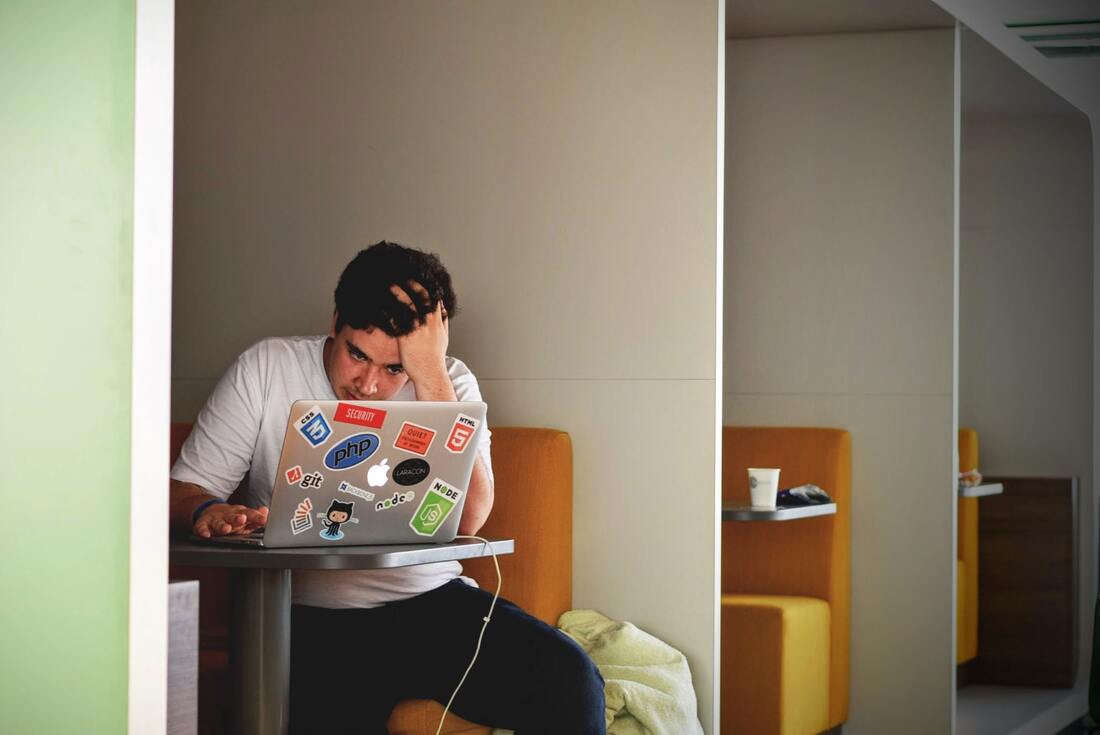
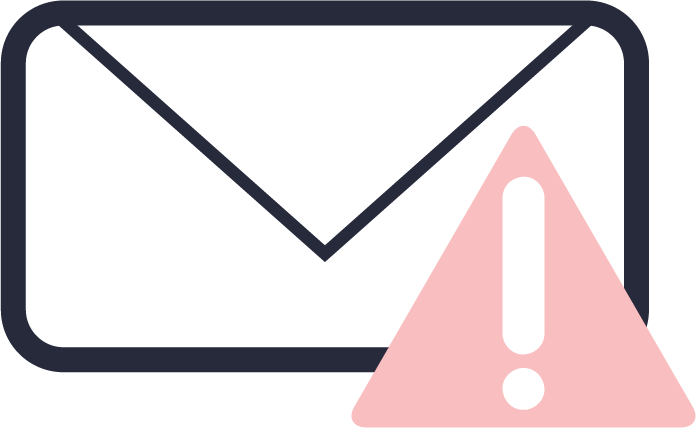
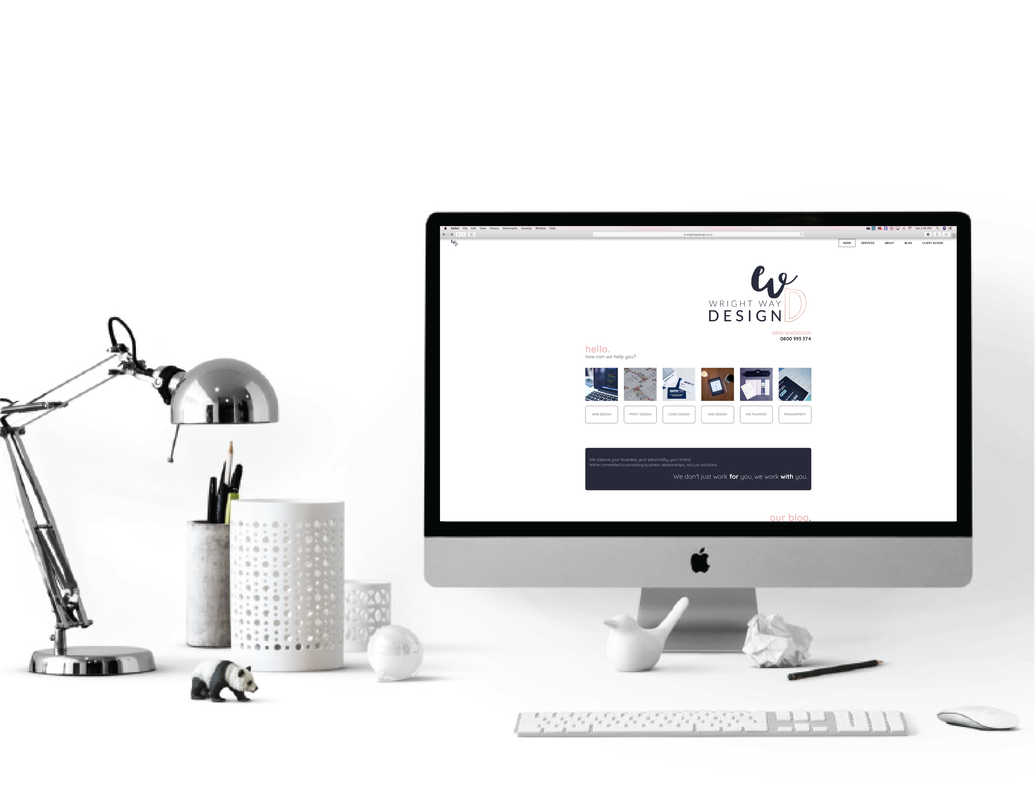


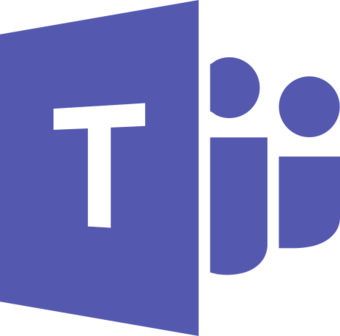


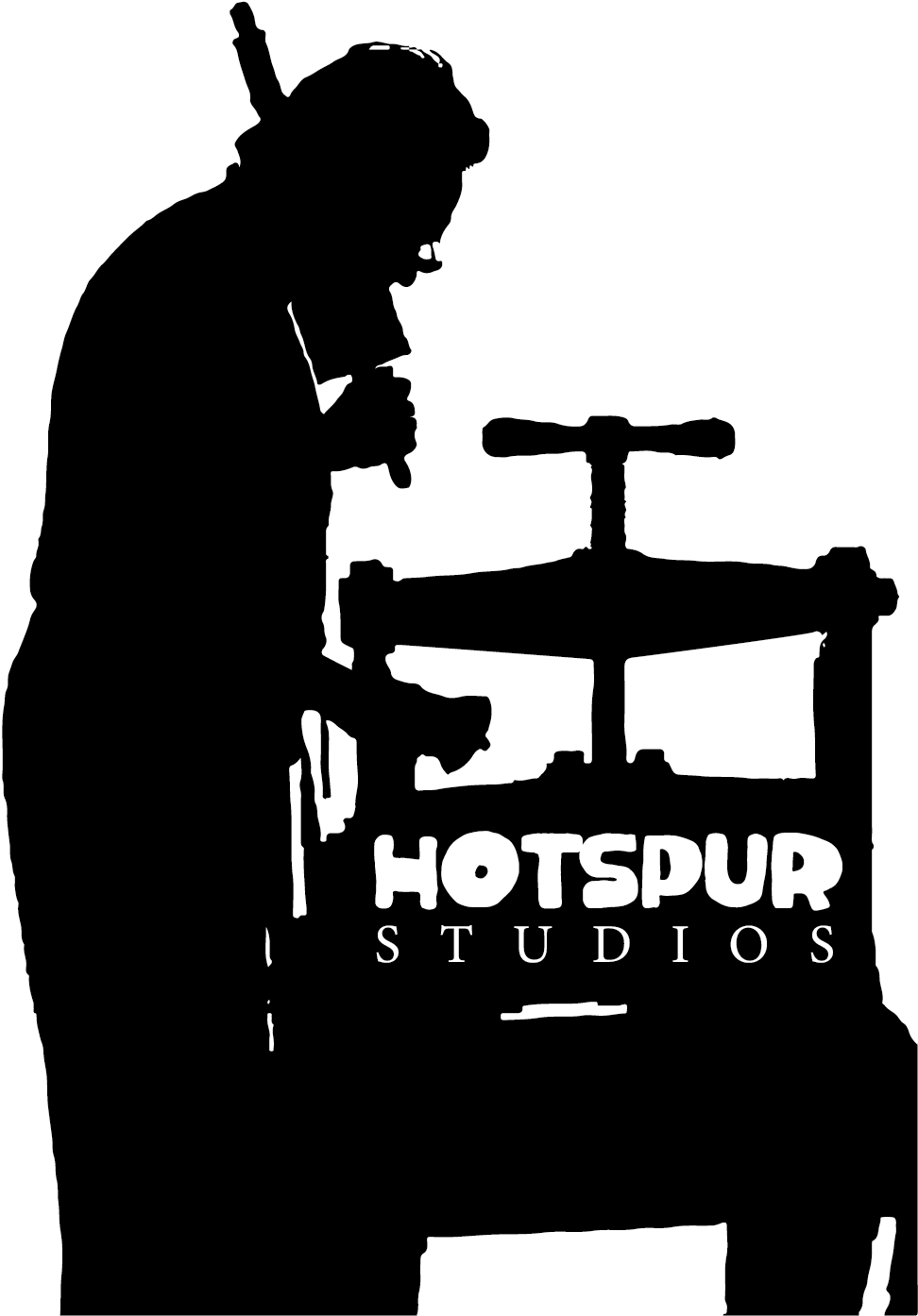






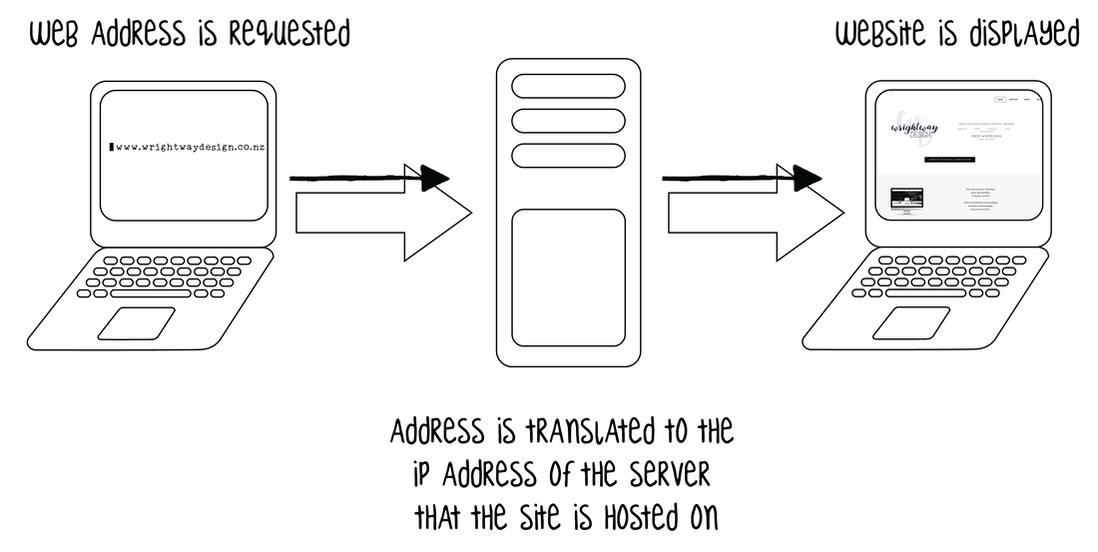
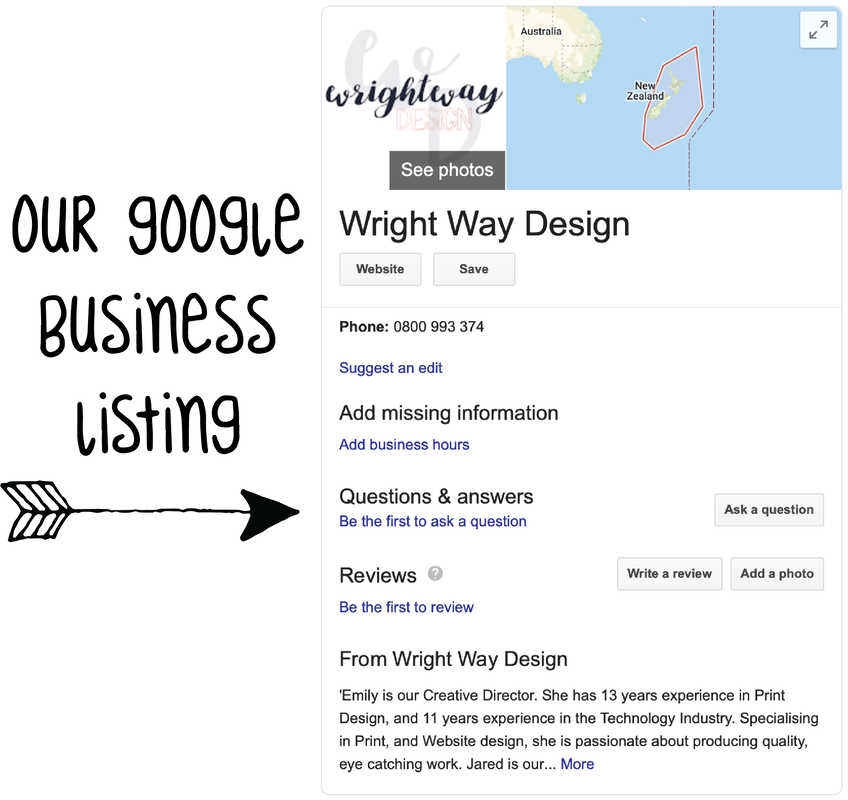



 RSS Feed
RSS Feed